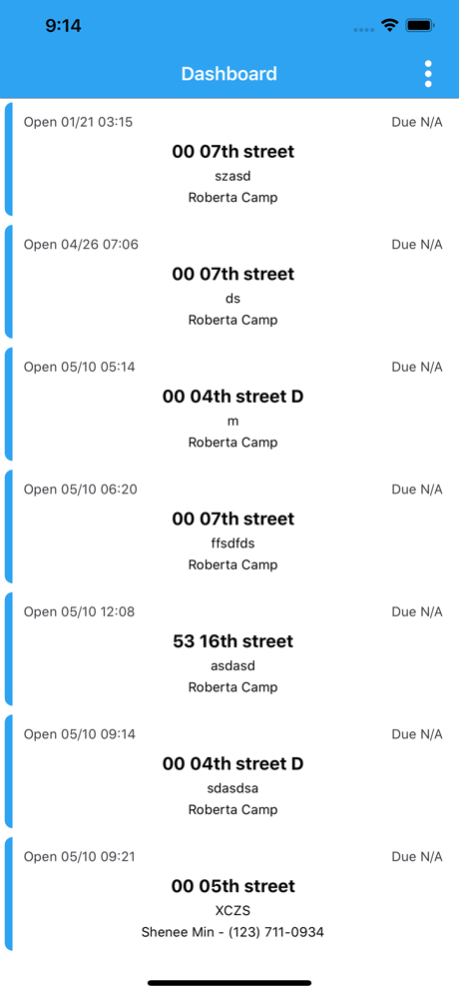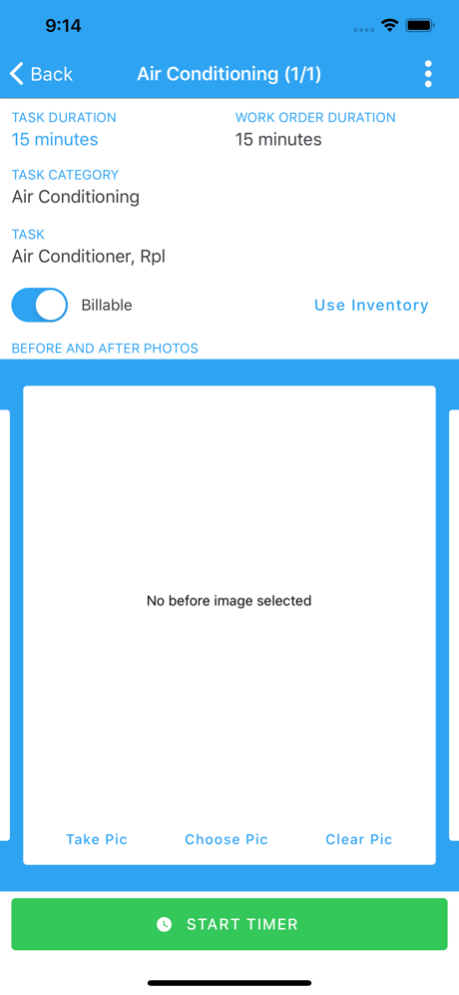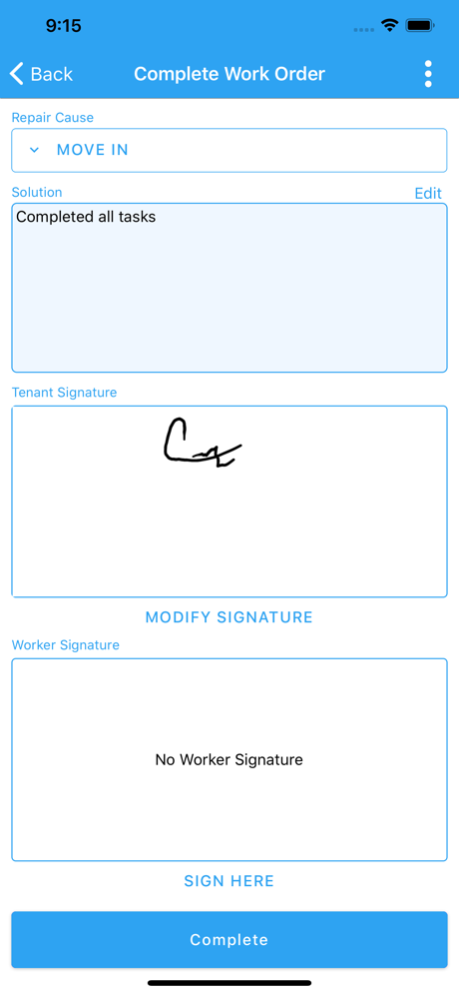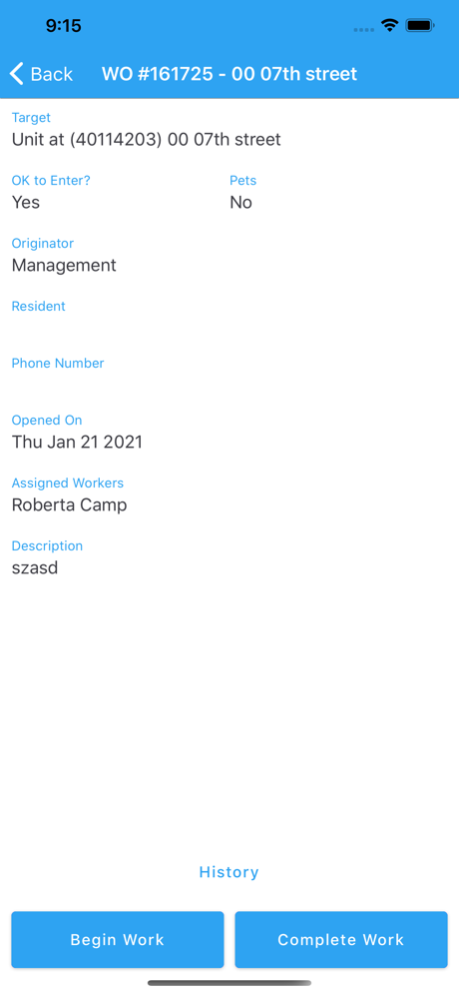Emphasys Work Order 1.3.0
Continue to app
Free Version
Publisher Description
The Mobile Work Order product takes the Emphasys Elite Work Order module into the field where real time work is completed on the scheduled property. The app provides adequate tracking and controlling of work orders to ensure timeliness of completion while providing the worker with a daily schedule, property information, tasks, and inventory. The Mobile Work Order helps Public Housing Authorities (PHAs) complete both emergency and routine work orders to safeguard that residents are living in a safe residence. The onsite worker will be able to capture before and after photos for the permanent record which can be easily retrieved from Emphasys Elite. The app comes equipped with digital signature capability to be completed by the worker and the resident when the work is completed. While in the field, no wireless connection is required because the data collected is stored for syncing later. The data captured within the app is automatically synced, when connected via the internet, to Emphasys Elite for processing.
**Emphasys clients wishing to use this app, please contact your Account Manager who can help you get setup**
Apr 15, 2024
Version 1.3.0
The release of Work Order mobile version 1.3 requires the most recent API version 2.0.7.50. It is important that you complete the following steps in the order outlined: 1) Sync all outstanding inspections; 2) Upgrade the API; 3) Update the mobile version from the App Store.
About Emphasys Work Order
Emphasys Work Order is a free app for iOS published in the Office Suites & Tools list of apps, part of Business.
The company that develops Emphasys Work Order is Emphasys Software. The latest version released by its developer is 1.3.0.
To install Emphasys Work Order on your iOS device, just click the green Continue To App button above to start the installation process. The app is listed on our website since 2024-04-15 and was downloaded 0 times. We have already checked if the download link is safe, however for your own protection we recommend that you scan the downloaded app with your antivirus. Your antivirus may detect the Emphasys Work Order as malware if the download link is broken.
How to install Emphasys Work Order on your iOS device:
- Click on the Continue To App button on our website. This will redirect you to the App Store.
- Once the Emphasys Work Order is shown in the iTunes listing of your iOS device, you can start its download and installation. Tap on the GET button to the right of the app to start downloading it.
- If you are not logged-in the iOS appstore app, you'll be prompted for your your Apple ID and/or password.
- After Emphasys Work Order is downloaded, you'll see an INSTALL button to the right. Tap on it to start the actual installation of the iOS app.
- Once installation is finished you can tap on the OPEN button to start it. Its icon will also be added to your device home screen.